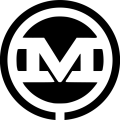Social media has become almost a necessity for businesses when it comes to marketing, advertising, and staying in touch with customers. While this can be a benefit to your business, it can open you and your business up to a risk. However, there are things you can do to lower your risk. Here’s how to secure your social media accounts:
Why Should You Secure Your Social Media Accounts?
Securing your social media accounts is essential due to the sheer number of people who are on social media. The more active a person is on social media, the bigger the risk of exposure. It’s important to make sure your personal information is kept safe and secure while you are online.
Not only does this apply to your personal accounts, but it should apply to your business or professional accounts, as well. In fact, making sure your social media accounts are properly secured is a helpful social media etiquette tip for businesses.
Making sure your business’s social media accounts are secure and protected is essential to protecting your personal data, which minimizes the risk of being hacked. If your account is hacked, hackers can put any information up on your account, and you might be powerless to do anything about it. They can spread misinformation and even access payment information.
Securing your accounts also helps keep your customers’ information and data safe, too. If your accounts are compromised, hackers can access your customers’ information, making them susceptible to fraud or scams. Having secure social media accounts is a great way to help build strong customer relationships and maintain trust with your customer base.
How To Secure Your Social Media Accounts
If you have not secured your business social media accounts, it is a good idea to do so. Even if you think your accounts are secure, it’s always a good idea to review them every now and then to be sure. Here’s how to secure your social media accounts:
- Implement a strong social media usage policy.
- Pick secure passwords.
- Change passwords regularly.
1. Implement a Strong Social Media Usage Policy
A strong social media policy is essential to any business and can help ensure your accounts stay safe and secure. This policy will direct how the company uses social media, who is responsible for managing accounts, and who can have access. It should also highlight security and what to do in case information is compromised or the account is hacked.
Your social media policy should also have a section regarding your employees’ online behavior on social media, either on public or private accounts. This can help keep your messaging consistent as well as adhere to ethical considerations.
Social media policies exist to protect your business and brand. Social media is often used to help with online reputation management, so it’s essential to make sure that your social media accounts are protected. If employees are not following specific guidelines for using company social media, it could damage your brand reputation.
2. Pick Secure Passwords
Strong passwords are also an essential part of securing your social media accounts and are one of the most important digital safety tips. This is because strong passwords are one of the first things to help safeguard your account. To have a strong password, you should follow a few of these guidelines:
- Hit the right password length.
- Go for higher password difficulty.
- Don’t reuse passwords.
1. Hit the Right Password Length
Having the right length of password is one of the most important factors for picking a strong password. You don’t want your password to be too short because it makes it easier to hack. Try choosing a password with no fewer than 8 to 12 characters.
2. Go For Higher Password Difficulty
The most effective passwords are very complex. To ensure a complex password, be sure to use a mix of numbers, symbols, and both upper and lowercase letters. Utilizing a difficult password is a home office security tip.
3. Don’t Reuse Passwords
Make sure you don’t use the same password across all of your social media accounts. Reusing passwords increases the risk of a larger data breach and bigger issues if one of your passwords is leaked or hacked. By using different passwords across your accounts, you make it harder for hackers to aggregate your data and get access to your accounts, even if there is a data breach on the platform.
3. Change Passwords Regularly
Changing your password regularly helps lower the risk of your passwords being compromised. A good rule of thumb is to change your passwords every 60 or 90 days. This is a key step to securing your social media accounts and other online accounts.
This is just an overview of how to secure your social media accounts. Making sure that your accounts are secure is essential in protecting your small business as well as your employees and customers. Plus, securing your social media accounts now can save you a lot of trouble and headaches in the long run!